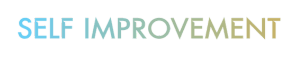You ever wake up, look in the mirror, and think to yourself, “I could do better”? We all have those days, and if you’re anything like me, you want to make it count. Enter the Whoop fitness tracker—a slick device that doesn’t just sit on your wrist; it kicks ass at helping you level up your fitness game. From tracking your daily activities to monitoring your recovery and connecting you with a like-minded community, this device has become a game-changer in my own health journey. Let’s break down how Whoop can elevate your fitness journey, along with the nitty-gritty of its features.
Key Takeaways
- Whoop gives you a full picture of your fitness metrics and helps you make real-time adjustments.
- The community aspect can be a huge motivator, helping you stay accountable.
- Its user-friendly interface makes data interpretation a breeze, even for beginners.
- Subscription model allows for continuous updates and improvements tailored to your journey.
Comprehensive Tracking of Fitness Metrics
When I first strapped the Whoop band onto my wrist, it felt like I had a super-smart sidekick ready to monitor everything I did. This isn’t just another fitness tracker; it’s a tool that dives deep into metrics that are crucial for understanding your body. Whoop takes health tracking to a whole new level with its ability to analyze everything from your daily movement to your sleep quality.
Understanding Your Daily Activity Levels
I used to think hitting 10,000 steps was the gold standard. Little did I know I needed more than just a number to gauge my fitness. Whoop gives you a detailed analysis of your movements. It tracks everything, from your daily step count to the intensity of your workouts. I love how it breaks down active minutes spent during workouts versus overall movement throughout the day.
Picture this: on a particularly lazy Sunday, I thought I had my fitness in the bag but soon learned that I was barely burning any calories. With personalized insights that Whoop gives you, I could see what I needed to improve.
Daily Activity Tracking
- Calories burned throughout the day.
- Active minutes and their breakdown.
- Movement patterns that fit into your fitness goals.
Monitoring Heart Rate Variability
When I learned about heart rate variability (HRV), it felt like a secret weapon against stress. Whoop tracks this metric to give you insights into your cardiovascular health and overall strain recovery. If you’re pushing hard in your workouts, your HRV will take a hit. I found it an invaluable tool to manage stress and optimize my recovery.
The app will alert you when your HRV is low, allowing you to make adjustments before you hit the gym.
“Stress management isn’t just for yoga classes; it’s about understanding your body’s signals.”
Analyzing Sleep Patterns
Sleep can often feel like this mystical thing that’s so hard to get right. Whoop breaks it down for you, allowing you to analyze sleep quality, duration, and even those pesky sleep disruptions. The sleep metrics are legit; I can see how many hours of restorative sleep I actually got and how that impacts everything else. After a stint of bad sleep, I knew to ease off in the gym.
In the Whoop world, knowing your sleep score can become just as important as your workout stats.
Enhancing Recovery and Performance
If you want to truly elevate your fitness game, you’ve got to mix it up with recovery. It’s not just about sweating it out. Whoop has got your back when it comes to recovery and performance enhancement.
Utilizing Strain and Recovery Scores
One of Whoop’s coolest features is its strain and recovery scores. It tells you how hard you’ve pushed and how well you’re recovering. The app rates your workout’s intensity and factors it into your daily recovery, so you’ll know when it’s time to hit hard or dial it back.
Knowing when to take a rest day was something I struggled with. Now, it’s simple. If the app says “rest,” I listen.
Daily Scores Supported by Data:
- Strain score based on your workout intensity.
- Recovery score tailored from your HRV, sleep, and resting heart rate.
- recommendations on optimal recovery time and exercise plans.
Customizing Workouts Based on Data
Gone are the days of random workout plans from the internet. Whoop allows you to customize your workouts based on real data. After entering your goals and tracking your past workouts, you can tailor your routine for maximum performance.
You can focus on endurance training, strength, or whatever gets you fired up!
“Being data-informed gives you the edge, especially when your body knows best what it needs.”
Community Features for Motivation
It’s easy to fall off the wagon when you’re in it alone. But if you tap into the community aspect of Whoop, that isolation fades away fast. This may be a watch on your wrist, but it’s linked to a thriving community that can help keep your spirits high.
Connecting with Friends and Peers
Using Whoop isn’t just a solo affair; my friends have it too. We share data, compete in challenges, and keep each other motivated. It feels good to see how far they’ve come, inspiring me to raise the stakes! With this social engagement, Whoop helps create a support system that drives you toward your goals.
Participating in Challenges and Competitions
If you’re anything like me, friendly rivalry can help push you over the finish line. Whoop organizes fitness challenges that come with rewards and achievement badges. There’s nothing quite like a leaderboard to keep you accountable, and those achievements make it worth it!
Whoop’s competitive features get my adrenaline pumping and remind me to keep going.
User-Friendly Interface and Data Interpretation
You ever try to make sense of all the fancy graphs and tables some fitness products throw at you? It can be like reading hieroglyphics. Fortunately, Whoop nails it with a super user-friendly interface.
Simplifying Data Interpretation
When you open the Whoop app, it’s easy to digest the information. Metrics are visually appealing and neatly laid out, so there’s no stress to understand what you’re looking at.
Meaningful data leads to actionable insights, and this app keeps it simple. You can see your trends and adjustments without feeling overwhelmed.
Key Features of Data Presentation
- Metrics visualization in an intuitive layout.
- Easy navigation through weekly, monthly, and daily stats.
- Engaging insights that help drive your fitness decisions.
Leveraging Customizable Alerts and Reminders
Ever forget to hit the gym or take a recovery day? Whoop’s alerts and reminders can call out to you when you need to focus. You can set alerts for activity prompts, reminders for performance goals, and much more.
These proactive nudges have helped me stay on track more times than I can count.
Cost-Effectiveness of the Subscription Model
Now, let’s talk about that subscription model—yeah, it costs you monthly. You might be thinking it’s pricey like a luxury brand. But let’s break it down because I assure you, the benefits easily outweigh the costs.
Comparing Costs with One-Time Purchases
Many fitness trackers, like Fitbit or Apple Watch, require a single hefty upfront payment, while Whoop operates as a subscription service for around $30 a month (prices may vary based on promotional offers). But with Whoop, you’re getting constant updates, new features, and expanded metrics added regularly. You’re not just paying for a product; you’re investing in ongoing health improvement.
Here’s how it stacks up:
| Product | Initial Cost | Monthly Subscription | Ongoing Updates |
|---|---|---|---|
| Whoop | No upfront cost | $30/month | Yes |
| Fitbit (Versa 3) | $229.95 | N/A | No |
| Apple Watch (Series 7) | $399 | N/A | No |
Understanding Long-Term Benefits
What’s the financial ROI on Whoop? Look, when you consider that better recovery can mean fewer injuries, increased productivity, and more profitable workouts, it’s almost a no-brainer.
A healthier version of you translates into benefits that go far beyond the dollar signs.
- Long-term usage leads to better ROI on health.
- Sustainable health practices that you’ll carry with you wherever you go.
Jumping on the Whoop bandwagon feels like I’m investing in a long-term partnership with my fitness journey. It’s more than just numbers; it’s about enhancing my overall quality of life.
Frequently Asked Questions
What types of fitness metrics can Whoop track?
Whoop primarily tracks heart rate variability, daily activity levels, strain and recovery scores, and sleep patterns. This comprehensive analysis helps users understand their performance metrics, recovery needs, and overall health statistics to tailor their fitness journey effectively.
How does Whoop monitor heart rate variability?
Whoop uses advanced biometric sensors to continuously measure heart rate variability (HRV), which reflects your body’s recovery and stress levels. By analyzing this data, users can optimize their training loads and make informed decisions about rest and recovery.
Can Whoop help improve my sleep quality?
Yes, Whoop offers in-depth sleep tracking, including sleep duration and disruptions. By analyzing these sleep metrics, users can gain insights into their restfulness and make informed adjustments to their routines, leading to enhanced recovery and overall fitness.
How can I use the community features effectively?
To maximize Whoop’s community features, connect with friends to share your progress, participate in challenges, and engage in group discussions. This social accountability can enhance motivation and encourage better fitness habits amidst a supportive network.
Is Whoop suitable for all fitness levels?
Absolutely! Whoop is designed for users at any fitness level, from beginners to elite athletes. Its personalized insights and customizable workout recommendations cater to individual fitness goals, making it beneficial for everyone.
How do I cancel or change my Whoop subscription?
To cancel or change your Whoop subscription, log into your account on the Whoop app or website. Navigate to your subscription settings, where you can easily manage your payment plans and subscription preferences.
What should I do if I experience data accuracy issues?
If you encounter issues with data accuracy, ensure that your Whoop strap is properly fitted and secured on your wrist. You may also want to check for any software updates or recalibrate your device. If problems persist, contact Whoop customer support for assistance.
How can I interpret the data from my Whoop device?
Whoop provides an intuitive interface with easy-to-understand metrics visualization. Spend some time exploring the app, and utilize tutorials or guides offered by Whoop to help interpret your findings and make data-driven decisions about your fitness journey.
Are there any specific training plans available with Whoop?
Yes, Whoop offers customizable workout suggestions based on your activity and recovery data. Users can access tailored training plans that align with their fitness goals, helping them effectively manage their workouts and improve performance based on real-time insights.