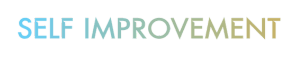Let me tell you, tablets are amazing tools for leveling up in life. If you want to improve your skills, boost productivity, or just contribute to your own personal growth, there’s an app for that—you just gotta know where to look! It feels empowering to upgrade your life right from the palm of your hands, doesn’t it? Whether you’re a student, a young professional hustling to make it big, or just someone looking for a little personal effectiveness boost, these apps are the real MVPs.
I’m here to share the top tablet apps that have seriously helped me—and can help you too! Trust me, you’ll want to get these on your device ASAP. Let’s jump into it!
Key Takeaways
- Get Organized: Task management apps can really help keep your life and projects on track, boosting your productivity.
- Learn on the Go: E-learning platforms and language apps make it super easy to acquire new skills, anytime, anywhere.
- Boost Your Health: Health and wellness apps can guide you towards a balanced lifestyle, giving you the motivation to reach your goals.
- Unleash Creativity: Creativity tools not only flex your artistic muscles but also keep your mind sharp and engaged.
Productivity Apps for Your Tablet
Let’s kick things off with the powerhouse of productivity! Tablets can be a game-changing asset for anyone who wants to take control of their schedule and manage their tasks like a boss.
Best Task Management Apps
I’m all for turning chaos into order, and if you feel overwhelmed with tasks, apps like Todoist or Asana are lifesavers. Todoist is known for its user-friendly interface, where you can create to-do lists, set reminders, and prioritize tasks based on deadlines. It’s got this seamless syncing feature across devices, so you’re in the loop no matter where you are. And at about $3/month, it’s absolutely worth it.
Asana, on the other hand, is a gem for project management. You can collaborate with teams, track progress on tasks, and integrate it with tools like Slack or Google Drive for smooth workflow optimization.
Note-Taking Applications
Now, if you’re in school or just love jotting down ideas, you need a solid note-taking app like Notability or Evernote. Notability allows you to mix handwriting with typed notes, insert photos, and record audio—all in one place. The ease of access and organization makes it a fantastic option, especially for students. You’ll find it priced around $8.99 on the App Store.
On the flip side, Evernote offers features like web clipping and easy document organization that makes information retention a breeze. Plus, you can access your notes from any device, which is a huge plus!
Time Tracking Tools
Now, this one’s for those of us who struggle with managing time. How about trying Toggl Track? This app allows you to track how much time you spend on various tasks, offering insights through productivity reports. Whether you’re billing by the hour or just want to assess how effectively you’re spending your day, Toggl is your buddy. It’s free for basic features, with more advanced options available if you want to pay $10/month.
Focus and Distraction Blockers
We’ve all been there—the endless scroll of social media when we should be focusing on our tasks! Apps like Forest and Freedom can help you limit distractions. With Forest, you plant a virtual tree that grows as long as you stay focused. If you leave the app, your tree dies. It’s a simple yet effective motivation to stay on task. Forest is about $1.99, well worth it for those struggling with focus.
Freedom allows you to block distracting websites and apps temporarily, giving you those focused work sessions we all crave.
Document Management Solutions
Forget searching endlessly for files. Google Drive and Dropbox are your best friends when it comes to document management! Google Drive allows for document sharing, real-time editing, and it’s virtually free if you stick to the basic storage. Dropbox is perfect for those who need reliable file synchronization across all devices. Prices start at about $9.99/month.
Learning and Skill Development
Alright, next up, let’s talk about how you can continue to learn and grow using your tablet. The world of knowledge is at your fingertips!
E-Learning Platforms
If you want to learn a new skill, platforms like Coursera or Khan Academy are fantastic resources. Coursera offers a vast range of courses from top universities and chances to gain certificates, often at reasonable rates. They even offer financial aid for those who qualify, which is a solid move for democratising education.
Khan Academy, being completely free, is perfect if you’re looking to tackle specific subjects or courses at your own pace. This app emphasizes user engagement and interactive content, making the learning experience much more engaging.
Language Learning Apps
Want to pick up a new language? Look no further than Duolingo or Babbel! Duolingo gamifies your language learning experience, making it fun and efficient—with short, bite-sized lessons. Plus, it’s free! No reason not to get started.
Babbel, however, is more structured and geared towards those serious about getting conversational fast. Just about $13/month, it can give you a strong foundation in any of their offered languages.
Creative Skill Improvement Tools
For the creative souls out there, tools like Skillshare and MasterClass will spark your imagination and help hone your skills. Skillshare is awesome for finding everything from art tutorials to DIY projects. Their subscription is under $15/month, allowing you access to a treasure trove of classes.
On the other hand, MasterClass is where you go to hear tips and tricks from the masters themselves—think cooking with Gordon Ramsay or writing with Margaret Atwood. Classes are priced individually, typically about $15 each, and you can binge them if you’re feeling inspired!
Online Study Groups and Communities
Heard of MeetUp or Reddit? These platforms can connect you with study groups or interest-based forums where you can exchange knowledge and collaborate with others. Find groups that match your interests—be it book clubs, tech meetups, or language exchanges. These connections can foster accountability and enhance your learning experiences.
Personal Development Books and Audiobooks
You can’t go wrong with apps like Audible or Kindle to dive into personal development literature. Audible’s subscription service gives you access to a plethora of audiobooks, perfect for those commutes or workout sessions. It’s around $14.95/month.
Kindle, however, puts thousands of books right at your fingertips—and if you join Amazon Prime, you can often borrow books for free. Seriously, you can cultivate your mind while on the go!
Health and Wellness Apps
You gotta take care of yourself if you want to keep that productivity flowing. Health starts from within, and with these apps, you can set goals and track your progress.
Fitness and Exercise Apps
Get your sweat on with apps like MyFitnessPal or Strava. MyFitnessPal is incredible for logging meals and tracking your fitness goals, providing nutritional insights and community support. You can use it for free or opt for their premium version at about $9.99/month for advanced features.
Strava, meanwhile, is a must-have if you enjoy running or cycling. Tracking your routes, finding new challenges, and connecting with fellow athletes keeps you motivated and engaged.
Mindfulness and Meditation Apps
Sometimes, we just need to chill out. Apps like Headspace or Calm can help. Headspace offers guided meditations that are simple to follow, helping you to decompress from daily stress. A subscription runs around $12.99/month.
Calm also offers similar features, plus sleep stories and relaxation music. Their subscription is comparable in price, and they even have features tailored to help you with better sleep hygiene.
Habit Tracking Applications
Building better habits is key to personal development. I’ve had great success with apps like Habitica or Streaks. Habitica turns your life into a game, where you can level up and earn rewards for completing tasks and building habits. It’s completely free, which is a huge plus!
Streaks keeps it simple yet effective as a habit tracker, helping you visualize your progress and stay accountable. This one runs around $4.99, making it super affordable.
Nutrition and Meal Planning Tools
If you’re serious about eating healthy, take a look at Lose It! or Yummly. Lose It! helps you track calories and analyze your diet. It also gives you a community feel, which can be motivating. The app is free, with premium options available for advanced features.
Yummly is perfect for meal planning and discovering new recipes tailored to your dietary preferences. It’s a handy way to ensure you’re eating right without too much hassle.
Sleep and Relaxation Apps
Getting quality sleep is non-negotiable! I love Sleep Cycle; this app tracks your sleep patterns and helps wake you up at the optimal time, so you don’t feel groggy. This game-changing feature makes it easy to get up and seize the day. It starts at about $29.99 per year but can be life-altering if you’re struggling with sleep.
Creativity and Expression Tools
Let’s unleash your creative side! Whether you’re looking to express yourself through words, art, or music, there’s an app to help you shine.
Drawing and Illustration Apps
If you’re into art, Procreate is a must-have app on your tablet. It’s designed for the iPad and runs about $9.99. The features are incredible—custom brushes, layers, and unlimited canvases let you explore your artistic freedom.
For those who want something more structured, check out Adobe Fresco. It’s a fantastic drawing app that integrates with Adobe’s Creative Cloud. It’s free for basic use but offers more features at about $9.99/month.
Writing and Journaling Applications
For all you budding writers or journaling enthusiasts, Day One and Drafts can seriously elevate your writing game. Day One is a beautiful journal app that syncs between devices, allowing you to capture life’s moments effortlessly. It’s about $34.99/year, offering advanced features for an enriched journaling experience.
Drafts, on the other hand, is designed for those quick notes and thoughts. It allows you to jot things down before organizing them later—a nifty way to keep your ideas flowing. It’s free with optional in-app purchases.
Music Creation and Composition Software
If music is your thing, get on GarageBand for iPad! This app turns your device into a full-fledged music studio, great for recording and mixing tracks. It’s free, making it super accessible for anyone wanting to explore their musical talents.
Want to create beats? Consider FL Studio Mobile, which lets you make music wherever you are. This one costs about $13.99, but if you’re serious about music creation, it’s well worth it.
Video Editing and Content Creation Tools
Thinking of diving into video content? You can’t go wrong with iMovie for Apple users or Kinemaster for those who want more features on Android. iMovie is incredibly user-friendly for beginners, and it’s completely free, while Kinemaster gives you a ton of editing tools and is also priced around $4.99/month.
Photography and Editing Apps
Capture life’s moments and enhance them with apps like Adobe Lightroom or Snapseed. Lightroom offers amazing photo editing tools and is free to get started, with premium options ranging around $9.99/month. Snapseed brings professional-grade features in a user-friendly app, making it my go-to for quick edits.
Community and Networking Apps
Networking and community—two areas that can radically enhance your growth journey.
Professional Networking Platforms
You’re gonna want to set up your profile on LinkedIn. This tool is invaluable for connecting with industry professionals, learning about job opportunities, and showcasing your resume in the digital realm. Best of all, it’s free!
Group Learning Platforms
Check out Peer Study or even Slack if you want to find groups to learn alongside. Peer Study connects students for collaborative learning, while Slack facilitates organized discussion channels—perfect for keeping study groups on track.
Social Media for Learning
Platforms like Facebook Groups and Instagram have their value too! There are tons of groups dedicated to sharing knowledge on specific topics. Jump into discussions, seek feedback, or simply absorb the knowledge already shared!
Volunteer Community Apps
Let’s not forget about apps like VolunteerMatch, where you can find local opportunities to volunteer your skills. Helping out not only expands your network but also enriches your life experiences. It’s a win-win, folks!
Interest-Based Forums and Groups
Lastly, get involved with Discord or Reddit communities based on your interests. These platforms can tag you into discussions rich with insights and collaborations that can skyrocket your learning!
Remote Work and Collaboration Tools
With the rise of remote work, having the right collaboration tools is crucial. You’ll want to stay productive and engaged with your team, no matter where you are.
Video Conference Applications
First things first, if you’re not on Zoom, you might want to reconsider. This app has become synonymous with remote meetings. With features like breakout rooms and screen sharing, it keeps everyone engaged—plus, it’s free for basic use!
Collaborative Workspaces
Notion and Microsoft Teams are fantastic for creating a collaborative workspace. Notion allows teams to share documents and project plans easily, while Microsoft Teams integrates well with Office 365 for seamless collaboration. Notion is free with basic features, while Microsoft Teams is generally included in Office 365 subscriptions.
Task Delegation Tools
When working with a team, you need to keep track of who’s doing what. Trello is my go-to for task delegation. It’s visual and allows for easy tracking of project progress—perfect for keeping everyone accountable. Basic features are free, with paid options if you want more advanced tools.
File Sharing Solutions
Tools like Google Drive or OneDrive allow you to share files securely for remote collaboration. Both services offer free storage solutions and come with user-friendly interfaces that integrate with other apps.
Communication Platforms
Lastly, don’t underestimate the power of Slack! With its instant messaging capabilities and organized channels, it’s a staple in many workplaces for real-time communication. Plus, basic usage is free!
At the end of the day, your tablet can be a powerhouse of personal growth. With the right apps, you’ll boost not just your productivity but also your creativity, health, learning, and networking abilities. So grab your tablet, install a few of these apps, and get ready to level up your life!
Frequently Asked Questions
What are the best productivity apps for tablets?
Top productivity apps for tablets include task management apps, note-taking applications, time tracking tools, and focus blockers. These tools help users manage their time effectively, organize tasks, boost productivity, and maintain focus while working.
How can learning apps help in skill development?
Learning apps provide access to a variety of resources, including e-learning platforms, language-learning tools, and creative skill improvement applications. They encourage self-paced learning, foster engagement, and allow users to acquire new skills efficiently through structured courses and community support.
Are there apps specifically designed for mental health and wellness?
Yes, there are various apps focused on mental health and wellness, such as mindfulness and meditation applications that offer guided sessions, stress management tools, and progress tracking for emotional well-being. They help users build healthier habits and better manage their mental health.
How do community and networking apps benefit professionals?
Community and networking apps provide platforms for professional connections, mentoring, and skill sharing. They facilitate networking opportunities that can lead to new job prospects, collaborative growth, and shared knowledge among peers in similar industries.
What tools are best for remote collaboration?
For effective remote collaboration, tools like video conference applications, collaborative workspaces, and communication platforms are essential. They enhance team engagement, streamline task assignments, and support real-time interactions, ultimately improving overall productivity in a remote setting.
How can I choose the right app for my needs?
To choose the right app, first identify your goals—whether it’s enhancing productivity, learning a new skill, or improving wellness. Read reviews, assess user interfaces, and take advantage of free trials to find the app that best aligns with your requirements and preferences.
What features should I look for in a task management app?
When selecting a task management app, look for features like a user-friendly interface, task prioritization, project management capabilities, reminders, and collaboration tools. These will enhance your ability to organize and track tasks efficiently.
Can I integrate different apps for better efficiency?
Yes, many apps offer integration options that allow you to connect with other productivity tools, enhancing your workflow. Look for apps that support API integrations or have collaboration options with popular productivity suites to streamline your processes.
How do habit tracking apps support personal development?
Habit tracking apps support personal development by helping users set goals, monitor progress, and receive motivational prompts. These apps foster self-discipline and accountability, encouraging positive lifestyle changes and long-term growth.
What are the benefits of using nutrition and meal planning tools?
Nutrition and meal planning tools assist users in tracking dietary habits, planning healthy meals, and achieving nutrition goals. They often provide user-friendly interfaces, healthy recipes, and meal prep strategies to support overall well-being and informed dietary choices.