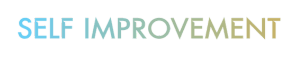Are you feelin’ overwhelmed by your never-ending to-do list? Yeah, I get it. Life gets busy, and keeping track of everything can feel like a full-time job. But here’s the deal: managing your time doesn’t have to be a headache. I’ve found some incredible apps that can not only help you stay on top of your tasks but also make you feel empowered to take control of your day. Ready to make some changes? Let’s go!
Key Takeaways
- Time Management Made Easy: Utilizing time management apps can significantly boost your productivity and help you prioritize what really matters.
- Wellness Counts: Don’t overlook self-care! There are awesome wellness apps that can keep your mental health on track while you hustle.
- Productivity for Pros: Even in demanding jobs, the right productivity apps can streamline communication and project management.
- Stay Organized: Task management and organization apps can break down your workload and keep you focused.
- Wearable Tech is a Game Changer: Whether it’s a smartwatch or a fitness tracker, integrating wearable tech into your routine can offer real-time insights for better self-management.
Time Management Apps
We all know that staying productive is a struggle, but don’t worry. There are some killer apps out there to help you out. Let’s start with the apps specifically designed for managing your time.
Overview of Top Time Management Apps
The beauty of time management apps is that they focus on tracking your hours and optimizing how you spend your day. For instance, Trello is fantastic for creating visual boards to manage projects. You can set deadlines, assign tasks, and even check off what you’ve completed. It comes at a sweet $10 per month for their Business Class, but the value you get from it is worth way more than that.
Next up is Todoist, which offers a minimalist design that every productivity lover craves. It’s user-friendly and helps you create prioritized task lists. The premium version runs about $3 per month, and trust me, that small investment goes a long way in keeping you organized and focused.
You’ve got to try RescueTime. This app does the heavy lifting for you by tracking how you spend your time on your devices. It shows you which sites and apps are sucking up your hours. RescueTime’s premium version is $12 per month, and you’ll be amazed at how it highlights your habits.
| App Name | Features | Price |
|---|---|---|
| Trello | Visual Kanban boards, deadlines, task assignments | $10/month |
| Todoist | Minimalist task lists, subtasks, priorities | $3/month |
| RescueTime | Automated tracking, productivity reports | $12/month |
Real-Life Applications and Benefits
Let’s talk about how these apps actually come into play. I remember when I first started using Trello for a massive project at work. I created a board dedicated to my tasks, and it felt like I was getting things done every time I checked off a box. Seriously, the satisfaction kept me motivated!
Now, let’s get into the personal side of things. When I was working on my time audit with RescueTime, I was shocked to see I was wasting nearly three hours a day on social media. It was like a light bulb went off. Just knowing where your time goes helps you adjust your habits. Users have reported efficiency improvements of over 30% within just weeks of starting to use these tools.
“Tracking my time changed my life. I could pinpoint where I was wasting it, and that’s when I started seeing real results.”
Another hidden gem is Focus@Will. This app combines productivity playlists with scientific focus techniques, making it easier to get into the flow. For about $10 a month, it could be the thing that finally gets you through that project without distractions.
Self-Care and Wellness Apps
Managing your time is essential, but how often do we think about taking care of ourselves while hustling? Let’s address that.
How Wellness Apps Enhance Self-Management
Wellness apps are game-changers when it comes to balancing mental health and productivity. For example, Headspace provides mindfulness and meditation sessions aimed at reducing stress and increasing focus. Starting at $12.99 a month, it’s totally worth it to keep your mental clarity intact during those hectic days.
Then there’s Calm, which takes it a step further with meditation, relaxation techniques, and even sleep stories. A subscription costs about $14.99 a month, but come on, it can help you get better sleep and who doesn’t want that?
“Integrating mindfulness into my daily routine has been a huge boost to my productivity; I can finally focus on what matters.”
User Experiences and Recommendations
I’ve seen how these wellness apps can actually create real change in people’s lives. Take my friend Sarah, for example; she had severe anxiety and often found herself stressed about her endless workload. By incorporating Headspace into her routine, she now feels more centered and is better equipped to tackle her tasks.
User reviews back this up too. On platforms like Google Play and the App Store, these apps consistently receive ratings above 4.5 stars. Another cool feature of Calm is its user community that offers support, encouragement, and shared experiences. It really builds this environment that can help you stay committed to your self-care journey.
Productivity Apps for Professionals
For all you hard workers out there, let’s talk about productivity apps designed specifically for professionals. These won’t send you down a rabbit hole of unnecessary tasks; they focus on what gets your job done.
Features of Effective Productivity Apps
First off, Slack is the go-to for workplace collaboration. It integrates seamlessly with other tools, keeping everything centralized. The free version has basic features, but for about $6.67 per month, you get access to advanced options like workflow builder and app integrations that can transform how your team communicates.
Then we have Asana, which is all about project management. You can set deadlines, track progress, and collaborate with your team in real-time. The premium version is only $10.99 per month, and it boosts accountability across your projects.
| App Name | Features | Price |
|---|---|---|
| Slack | Real-time messaging, file sharing, integrations | Free, $6.67/month for premium |
| Asana | Project tracking, task assignments, collaboration | $10.99/month |
Success Stories from Busy Professionals
Let me tell you about Mike, a buddy of mine who manages a team in a tech firm. When he started using Asana, his team’s productivity skyrocketed. They could track their projects easily, and he never believed how smooth running meetings could be!
Another great example is a client of mine who scaled her marketing agency using Slack. When she started focusing on organizing her communication channels, her team reported 50% fewer miscommunications. It’s inspiring to see how simply using the correct tools can lead to heightened productivity.
Task Management and Organization Apps
Now that we’ve got the time and self-care down, let’s not forget organization. It’s all about task management, baby!
Choosing the Right Task Management Tool
The key is knowing what features matter most to you. Do you prefer a Kanban style, or are you more of a checklist person? Consider options like Notion—it’s super flexible and can adapt to whatever you need it to be, whether for personal use or team projects. You can grab it for free, but the premium features start at $4 per month.
ClickUp is another solid choice for those serious about organizing everything under the sun—from tasks to documents. Their pricing starts at $5 per month, delivering an incredible feature set including integration with many other tools.
| App Name | Features | Price |
|---|---|---|
| Notion | Customizable templates, databases, notes | Free, $4/month for premium |
| ClickUp | All-in-one platform, task & project management | $5/month |
Practical Tips for Maximizing Efficiency
When using any task management tool, consider the following practical steps:
– Break tasks down into smaller, manageable pieces; it’ll reduce overwhelm.
– Prioritize tasks using methods like the Eisenhower Box—this helps distinguish urgent from important tasks.
– Set reminders and deadlines to keep yourself accountable; apps can automate this for you!
For a productivity boost, blending features from tools like Notion and ClickUp can create the ultimate organizational synergy. Imagine having your tasks, notes, and deadlines all in one place!
“Organizing my tasks isn’t just about managing my time; it’s about taking control of my life. Each checkbox ticked is a step towards my goals.”
Wearable Technology and Time Management
Lastly, let’s talk about how wearable technology can aid in your self-management journey. It’s incredible how our gadgets can enhance our productivity and keep us on track in real time.
How Wearables Promote Better Self-Management
Think about the last time you strapped on a smartwatch or a fitness tracker. Devices like the Apple Watch or Fitbit aren’t just for counting steps; they also track sleep, send reminders for movement, and even monitor your stress levels. You can pick up an Apple Watch for around $399, and its seamless integration with your iPhone makes it a no-brainer for anyone serious about wellness.
One of the game-changing features is the ability to receive notifications right on your wrist. No more fidgeting with your phone while you’re in a meeting or with friends. You can discreetly manage alerts, stay in the loop, and maintain focus on what really matters.
User Case Studies on Wearable Technology Impact
When I started incorporating my Fitbit into my daily routine, I noticed I was more aware of my activity levels. It reminded me to move when I’d been sitting too long, which not only increased my productivity but also improved my overall well-being.
Numerous studies have shown how wearables can significantly influence behavioral changes. For instance, regular users of fitness trackers have been seen to increase their activity levels by an average of 30%. That’s right, simply wearing a piece of tech can make you more accountable for your actions!
“I never realized how powerful being aware of my time and health could be. These devices create the feedback loop I needed to stay on track.”
There you have it—your roadmap to mastering time and self-management with technology! Each app I’ve mentioned can significantly impact your daily routine, and remember, it’s about finding what resonates with you. Start experimenting with a couple of tools from each section, and watch how you gain control and confidence in managing your time. The world’s your oyster, and tech is just the right sauce to make it all taste better!
Frequently Asked Questions
How do I choose the best time management app for my needs?
To choose the best time management app, consider your specific goals, such as task prioritization and scheduling needs. Look for user-friendly interfaces, integration capabilities, and features like reminders and time tracking. Reading app reviews and comparing functionalities can help you make an informed decision.
Can wellness apps really improve my productivity?
Yes, wellness apps can enhance productivity by promoting mental health, mindfulness, and stress management. By helping you integrate relaxation techniques into your daily routine, they can improve focus and energy levels, leading to more effective time management and task completion.
What features should I look for in a productivity app for my team?
When selecting a productivity app for your team, consider features like shared calendars, project management tools, file sharing, and performance tracking. It’s important the app supports collaboration and integrates well with other tools your team uses to enhance workflow efficiency.
Are wearable technologies effective for tracking my time management?
Yes, wearable technologies can effectively assist in time management by providing real-time feedback on your activities and health metrics. They help you set goals, send reminders, and track your progress, allowing for better adherence to routines and improved self-management.
How can I ensure I’m using my task management app efficiently?
To use your task management app efficiently, familiarize yourself with its features and explore options like task batching and prioritization. Regularly review and update your task lists, and try setting specific goals to maximize your organization and productivity.
What role does self-care play in effective time management?
Self-care is essential for effective time management as it boosts mental clarity and emotional well-being. By incorporating regular breaks, mindfulness, and relaxation techniques into your schedule, you can reduce stress, enhance focus, and maintain a sustainable work-life balance.
How often should I revisit and adjust my time management strategies?
It’s beneficial to assess and adjust your time management strategies regularly—preferably weekly or monthly. This helps you identify what works, which tasks drain your time, and adjust your methods to better suit evolving goals or changes in circumstances.
Can I use multiple apps to manage my time, or is it better to stick with one?
You can absolutely use multiple apps to manage your time, especially if they serve different needs (e.g., a task manager for work and a wellness app for breaks). However, ensure that these apps can integrate or synchronize to avoid duplication of efforts and streamline your time management processes.
Is there a way to combine productivity and self-care practices?
Yes, combining productivity and self-care practices involves scheduling time for both tasks and breaks. Use time management apps to plan your work and include reminders for self-care activities. This balance will enhance your efficiency and mental well-being, leading to greater overall productivity.